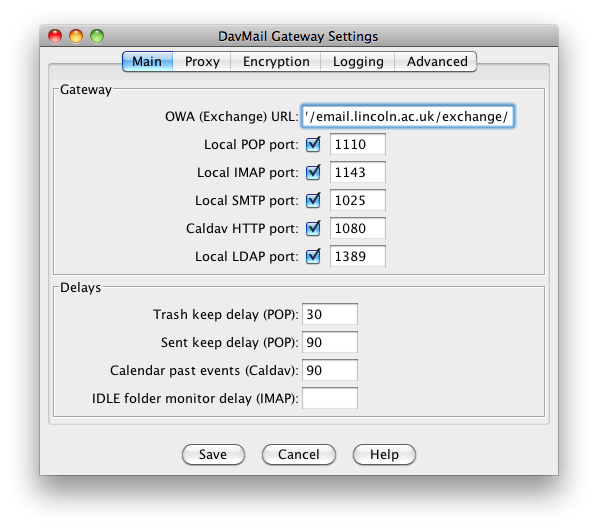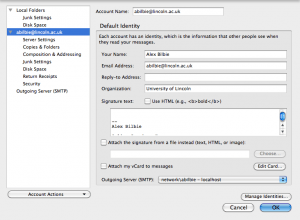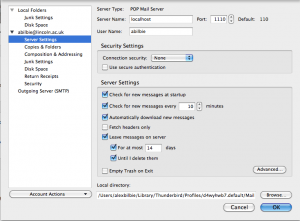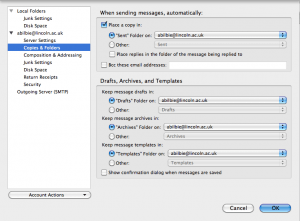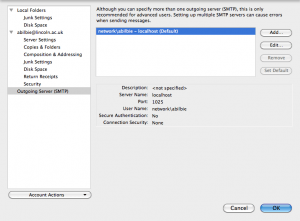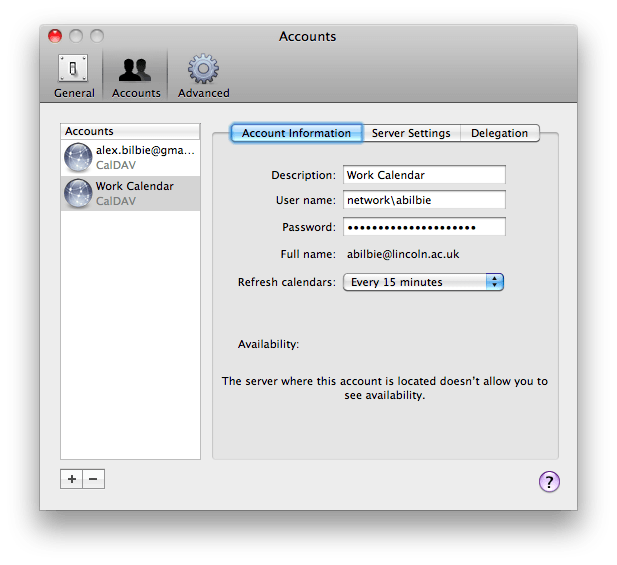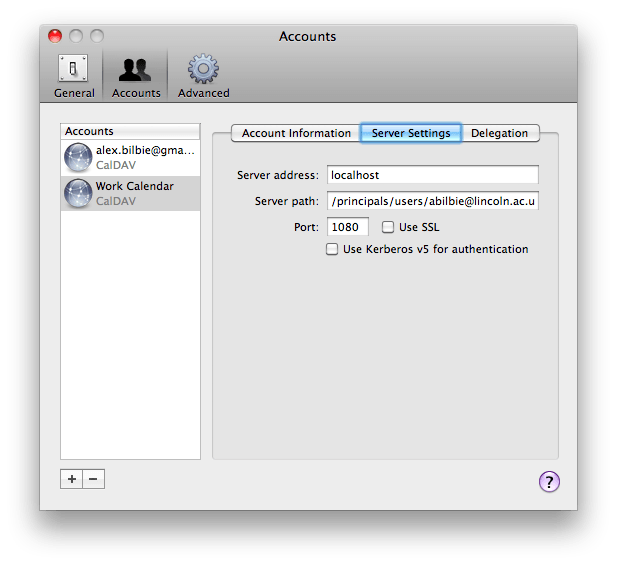At the University of Lincoln we are using Exchange 2003 without IMAP enabled for our email and calendar server.
Snow Leopard has fantastic Exchange integration…if you’re using Exchange 2007+ and until recently there hasn’t been a way (short of using Microsoft Entourage – yuck!) to get your email and calendars in a native program.
Until now!
Enter DavMail.
DavMail is a POP/IMAP/SMTP/Caldav/Carddav/LDAP exchange gateway allowing users to use any mail/calendar client (e.g. Thunderbird with Lightning or Apple iCal) with an Exchange server, even from the internet or behind a firewall through Outlook Web Access
Here are some instructions on how to get it setup for staff at University of Lincoln. For students, come September you’ll access your email through Google Mail which is already Snow Leopard friendly. Note these instructions will be similar for Linux users.
First download DavMail for OS X from http://sourceforge.net/projects/davmail/files/
Install the program and setup your settings like this:
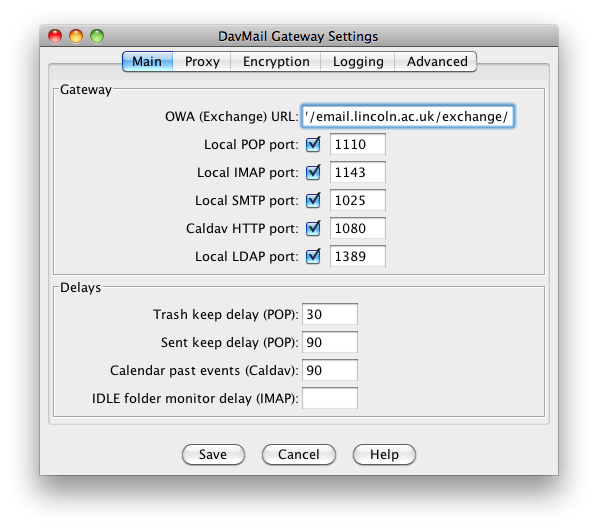
Note: the OWA (Exchange) URL should be: https://email.lincoln.ac.uk/exchange/
Email
Download and install Mozilla Thunderbird from http://www.mozillamessaging.com/en-US/thunderbird/
Setup a manual account with the following settings (click for larger images):
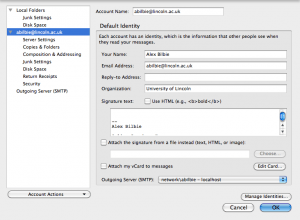
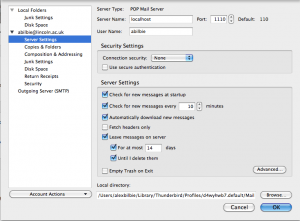
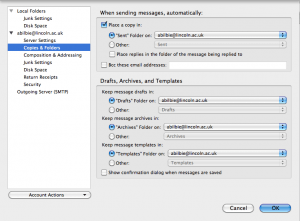
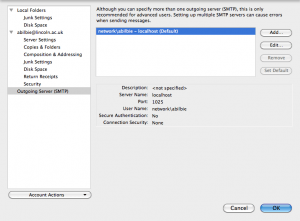
Obviously replace my credentials with yours.
Calendars
Open iCal Preferences, click accounts, then the + to create a new CalDav account.
Ensure the settings look like so:
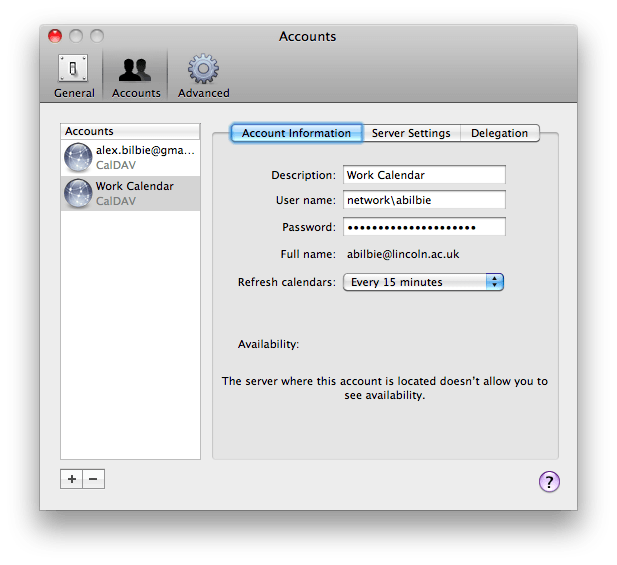
Again replace my credentials with yours
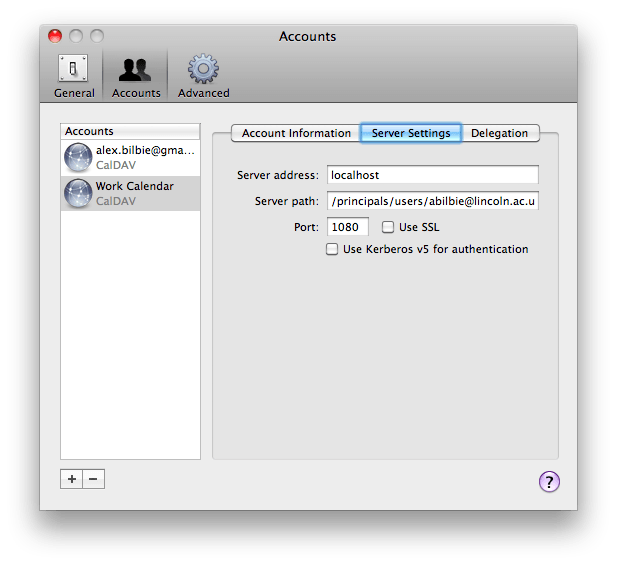
The server path should read /principals/users/YOUR-NAME@lincoln.ac.uk
Address Book
I’ve not got address book set up yet but when I have I’ll post instructions here